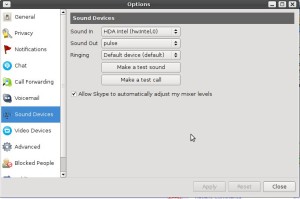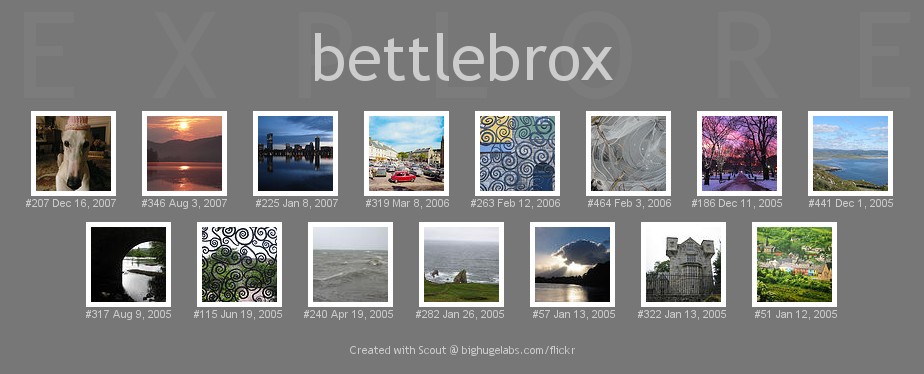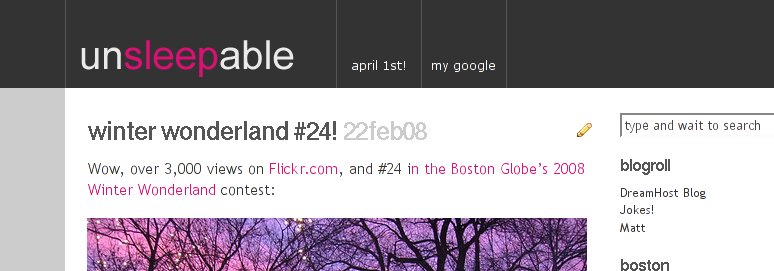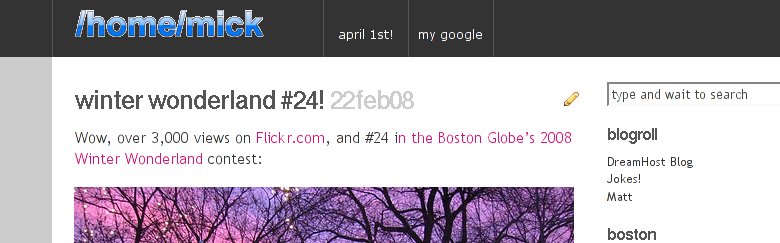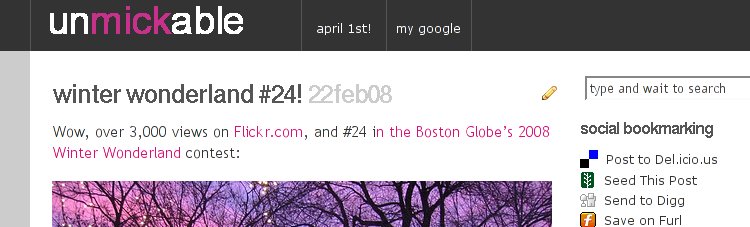Just back from a trip home to Ireland and am pooped. Got up at 6am (1am EST) and drove up to Dublin Airport from Donegal Town via Omagh. Got there about 10.30am, would have been earlier but the car was running on fumes and I had to stop for petrol. As I was whizzing down the M1, my cousin John, whom I gave a lift to the airport, said there’s no services on that motorway. Which lead us on a 30 minute detour trying to find some petrol pumps in the wastes of Louth! 😉
Got to the airport at 10.30am, dropped off the car, had a ciggie, met my friend Eamon L. who dropped out to see me off and had a nice big (expensive) breakfast before going through security. Had 3 jumbo sausages, 2 rashers, 2 slices of thick toast, 1 egg, 1 hash brown, 1/2 a fried tomato, and numerous backed beans.:) A good end to a long drive, and a nice fill-up before a long flight.
On the plane I got 2 seats to meself and dosed off for about 2 hours or more after they served “dinner”. Woke up somewhere over the Canadian north and got to watch the lame ending to the last Harry Blouter film.
At Logan (Boston’s airport), I got through everything quickly, and didn’t have to wait too long for a shuttle bus to the blue line on the subway. And it wasn’t too busy considering it was rush hour. I guess most of the commuters were heading the other way. I changed Gov Center for the Green Line that goes near the house, and lucky enough I got a local train going to Kenmore (never seen one of those before) which was nice and quiet and not full of rush-hour nasties. And got home in time to see the sunset.
So now I’m pooped, as it’s 11:45pm Irish Time, and I need dinner … pics will appear on Flickr at some point.
Update: Here’s one! 🙂
 More via this Flickr search.
More via this Flickr search.