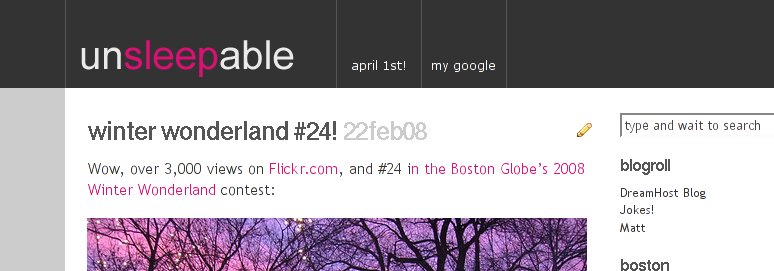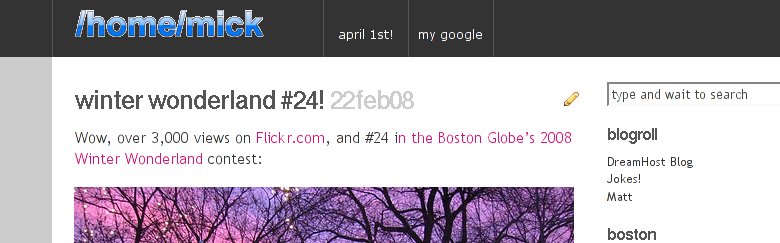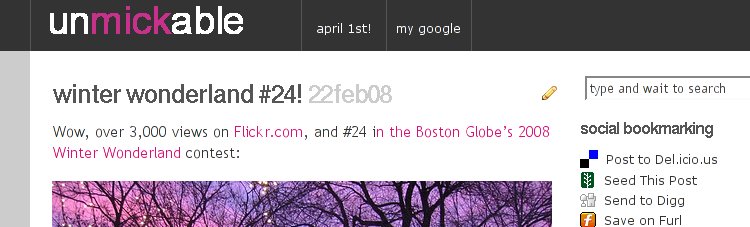I just submitted this to Slashdot, as I think it’s interesting what the end result will be? Will the OLPC get squeezed out? Will US kids like ’em (I think they will).
bettlebrox writes “Birmingham, Albama, may be the first US city to purchase the OLPC, per the Boston Herald:
‘The City Council has approved a $3.5 million plan to provide Birmingham schoolchildren with 15,000 computers produced by the nonprofit One Laptop per Child Foundation, which is putting low-cost laptops in the hands of poor children in developing countries. The city School Board still must agree to the deal, and some members have reservations. They want proof that computers designed for the remote African bush or the mountains of South America operate properly in an American city already laced with computer networks.
“Third World countries just don’t have some of the issues that we have to deal with, like liability and networking,” ‘
Other concerns they have include training for teachers and kids, and responsibility if OLPC’s are lost or stolen from a child.
Personally, I think it’s a great idea, they’re easy to use (even for teachers), it’s a great way encourage kids to be more computer (and maybe programming) savvy, and it allows for easy online social networking. Also, kids and families can easily pool wireless connections using the OLPC, and it should work seamlessly with any existing networks.
What can we tell the School Board (if they read Slashdot) to address their concerns? And how soon do you think it’ll be before some major US software company offers them free computers running a different OS instead? Also, is it me or does the attitude of the article seem to imply that as this is for poor foreign children that’s it not good enough for Amerikan kids?”
http://www.bostonherald.com/news/national/south/view.bg?articleid=1077975&srvc=rss