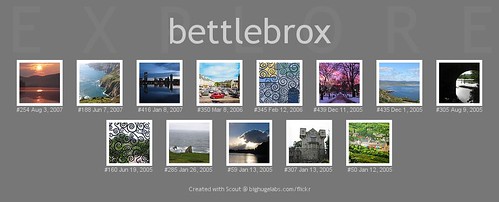Update, April 17th, 2008:
This post is out of date, for a Debian update see:
http://timony.com/mickzblog/2008/04/17/update-on-enlightenment-e17-for-debian/
See newer instructions for Ubuntu here:
http://timony.com/mickzblog/2008/04/15/e17-on-ubuntu-revisited/
Look for my latest postings on E17 as this information could be out-of-date:
http://timony.com/mickzblog/category/e17/
UPDATE, April 14th 2008:
Edevelop.org is temporarily down as they move their server to a new datacenter, which means these instructions will not work for Debian until the server is back online. However, for Ubuntu you can use the Dunnewind.net repository. Follow the instructions below, and comment out references to the Edevelop.org repository. I’ll do a proper update in the near future, or create a new posting and separate out the Debian & Ubuntu instructions.
Announcement below:
http://www1.get-e.org/Main/News/_articles/381.html
Edevelop.org has e17 packages for both Debian & Ubuntu. If you’d like to install the packages on either Debian or Ubuntu follow the procedure below:
Note: Not responsible for any damage this might do to your system.
Debian
For Debian sid/unstable edit /etc/apt/sources.list as root or using sudo and add the following lines:
# enlightenment e17 packages:
deb http://edevelop.org/debian unstable main
Ubuntu
If your using Ubuntu Edgy, add the following line to your sources.list, found in /etc/apt/:
# enlightenment e17 packages:
deb http://edevelop.org/pkg-e/ubuntu edgy e17
deb http://e17.dunnewind.net/ubuntu edgy e17
You can replace “edgy” with “gutsy” or “hardy”. Also, I’m not sure if there conflicts between the edevelop & dunnewind repostiories. And I cannot test them as edevelop is still down.
Update package list
Next you’ll need to update the package list:
sudo apt-get update
If needed install signing key
If you get the following warning:
W: GPG error: http://edevelop.org edgy Release: The following signatures couldn't be verified because the public key is not available: NO_PUBKEY 223020C2A7C6F0DF
you can add the signing key for the Edevelop repository. This is trivial to do, but not necessary, if you don’t do this you’ll receive a warning every time you update or install a package from edevelop.org:
cd /tmp/;
wget http://lut1n.ifrance.com/repo_key.asc;
sudo apt-key add repo_key.asc;
Install E17
To see most of the E17 packages available:
apt-cache search e17
To install all the packages (as of Feb-18-2007) on Debian:
sudo apt-get install e17 e17-extras engage engage eclair libemotion0-xine
To install all the packages (as of Feb-18-2007) on Ubuntu:
sudo apt-get install e17 engage libewl1-engines-all libewl1-engines-all engage
If you want to see what any of the packages provides you can use apt-cache show packagename. e.g.
apt-cache show e17
Package: e17
Source: enlightenment
Version: 1:0.16.999.037-0cvs20070217
Priority: optional
Section: x11
Maintainer: Falko Schmidt
Depends: enlightenment, e17-libs, e17-modules, eutils
Suggests: e17-extras
Architecture: i386
Filename: dists/unstable/main/binary-i386/x11/e17_0.16.999.037-0cvs20070217_i386.deb
Size: 8702
Installed-Size: 48
MD5sum: 1bf3e406695b3145fb3bb48944bb44ff
Description: Virtual package providing the E17 desktop shell
Enlightenment is an advanced window manager for X11. Unique
features include: a fully animated background, nice drop shadows
around windows, backed by an extremely clean and optimized
foundation of APIs.
.
This virtual package provides all you need to run E17:
* E17 windowmanager
* E17 modules
* E17 tools.
Logout and at the Login Screen, click on Session and select Enlightenment.
Thanks to the Enlightenment developers for creating Enlightement and continuing work on E17, and thanks to the folk at Edevelop.org for building and hosting the E17 packages.
For more information see the following links:
http://forums.debian.net/
https://launchpad.net/e17-repository
https://wiki.ubuntu.com/Ebuntu
Update: removed e-mail address in package listing.
Look for my latest posting on E17 as this information could be out-of-date:
http://timony.com/mickzblog/category/e17/
This originally posted at:
http://timony.com/mickzblog/2007/02/18/enlightement-e17-on-debian-ubuntu/