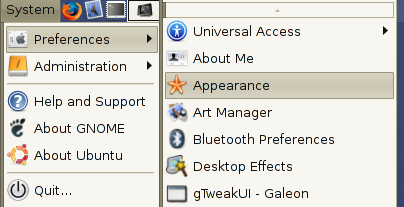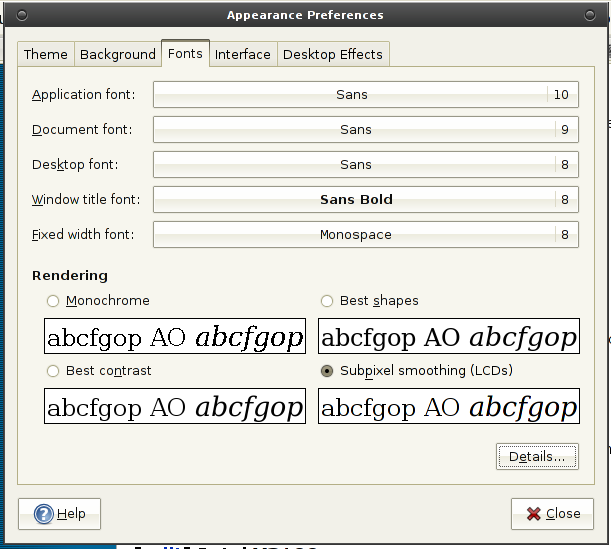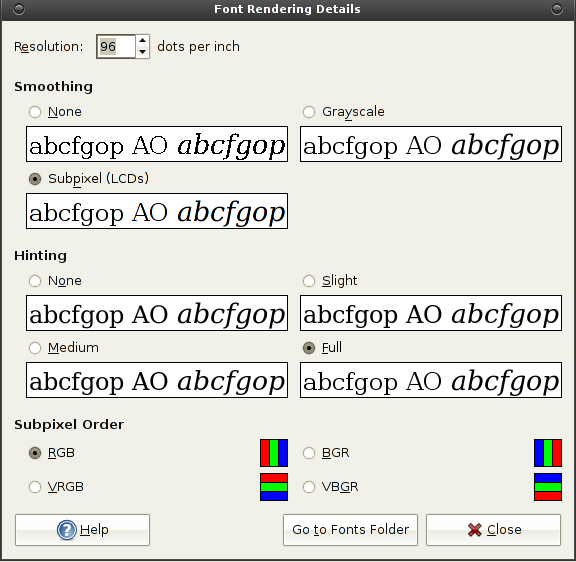Recent updates on Debian for Novell’s (formerly Ximian’s) Evolution E-mail programme added support for gnome-keyring. When you start Evolution for the 1st time after the recent updates Evolution will ask for the gnome-keyring password, then for your smtp password (password for your e-mail account). This can be a bit of a pain, especially for less experienced users. If your using GDM as your login manager (the login screen) you can install the libpam-gnome-keyring and have this done for you at login.
Updated March 2008 with formatting changes.
First install libpam-gnome-keyring:
sudo aptitude install libpam-gnome-keyring
Then read this file:
less /usr/share/doc/libpam-gnome-keyring/README.Debian
The only thing you should have to do is this:
If you want the default password to be correctly changed together with he login password, you need to add the following line to etc/pam.d/common-password:
password optional pam_gnome_keyring.so
If you want to start gnome_keyring from another display manager, you need to add the following lines to the corresponding /etc/pam.d/?dm file:
auth optional pam_gnome_keyring.so
session optional pam_gnome_keyring.so auto_start
If you saw my other instructions, they were wrong! (And deleted!) 🙂
However, it is possible that this wont’ work! Before you do anything else, check the file /etc/pam.d/gdm and see if the following 2 lines are already there:
auth optional pam_gnome_keyring.so
session optional pam_gnome_keyring.so auto_start
If they aren’t, you’ll have to add them. So make a backup copy of the file:
sudo cp /etc/pam.d/gdm /etc/pam.d/gdm.org
and add the 2 lines to the END of the file. My copy of the file looks like this:
#%PAM-1.0
auth requisite pam_nologin.so
auth required pam_env.so readenv=1
auth required pam_env.so readenv=1 envfile=/etc/default/locale
@include common-auth
@include common-account
session required pam_limits.so
@include common-session
@include common-password
auth optional pam_gnome_keyring.so
session optional pam_gnome_keyring.so auto_start
More information here:
http://forums.debian.net