I upgraded my Dell 700m laptop from Ubuntu Feisty to Ubuntu Gutsy. Gutsy is the current developemnt (beta) release of Ubuntu Linux and is planned to be released in October of 2007. After upgrading to Gutsy and restarting my laptop many of the fonts were too big.
To correct this you may need to set the DPI to 96. To see why read this:
http://primates.ximian.com/~federico/news-2007-01.html
And this:
To change the DPI go to the Font settings applet; click on System, then Preferences, then Appearance:
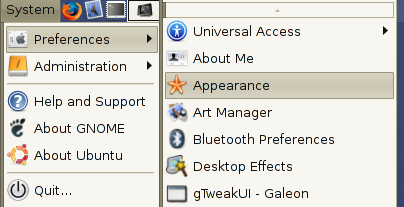
On the Window that opens click on the Fonts tab, and then click on the Details button on the lower right:
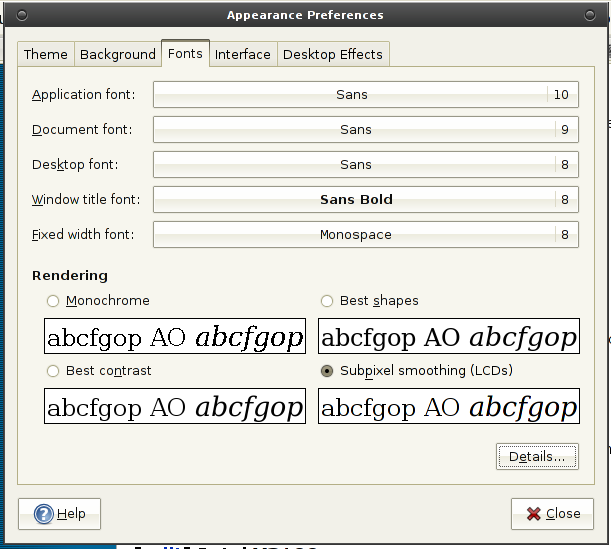
Note: Your fonts may be different than what I have set.
On the Details window the dots per inch in the upper left may be set to something other than 96. Change this to 96 and you should see your fonts change:
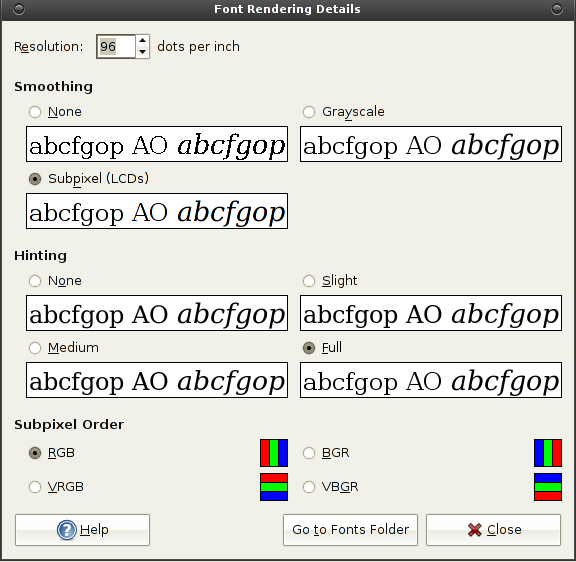
You may need to logout and back in again for fonts to change for all of your running applications.
Also, if you don’t have a LCD display you will not want to have “Subpixel (LCDs)” enabled like I do.
If you want to change what fonts you use read this for tips for which fonts are better for legibility: